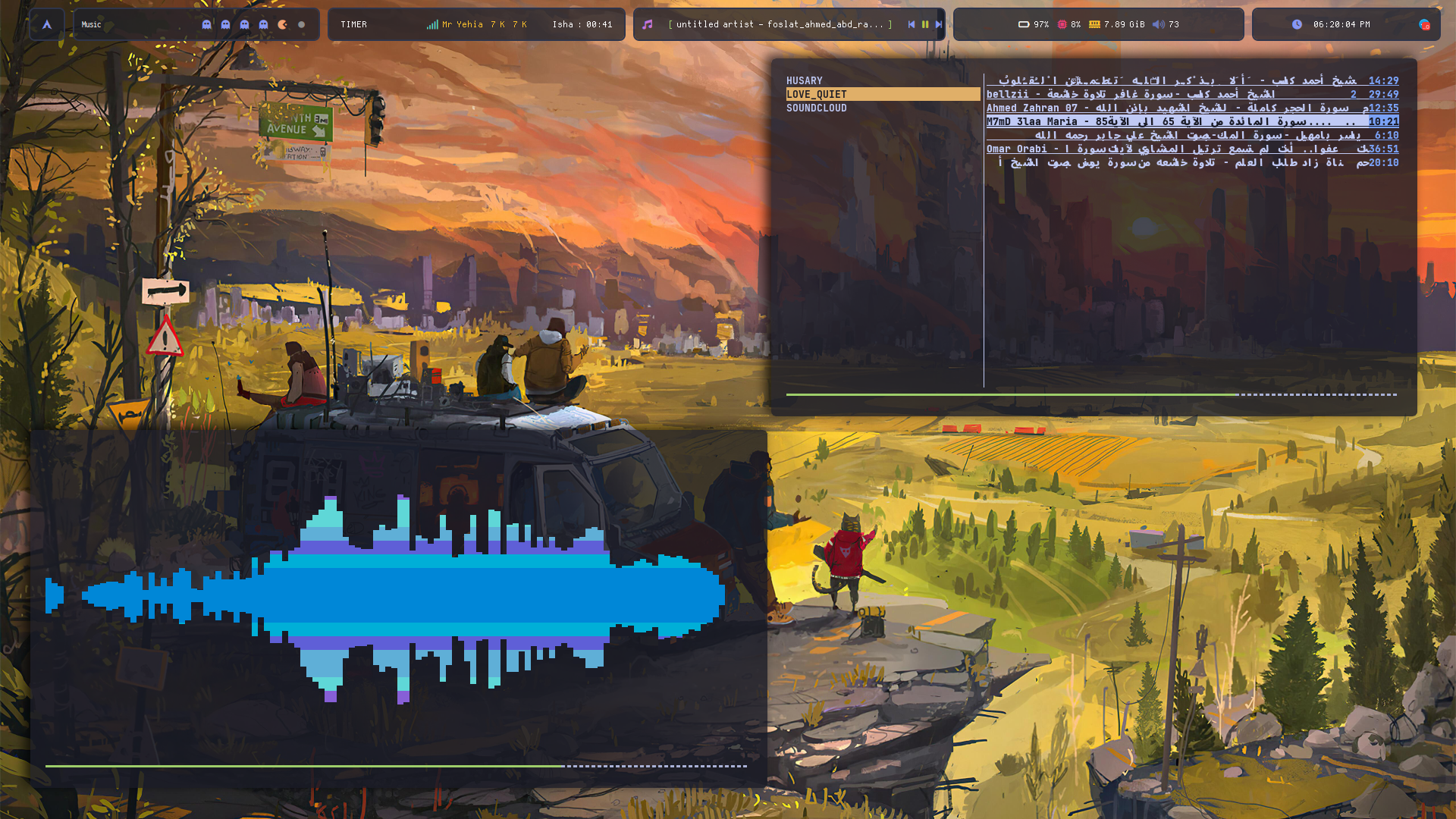MPD (Music Player Daemon) is an audio player, used to play audio tracks, organize playlists with some database for musics. In order to interface with it, a client is needed (in our case (ncmpcpp)[https://rybczak.net/ncmpcpp/] is used).
- Install mpd and ncmpcpp on ArchLinux :
sudo pacman -S mpd ncmpcpp
- Install mpDris2 (provides MPRIS 2 support to mpd):
yay -S mpdris2
There are multiple ways to auto-run mpd and mpdris2 :
- Autostart with systemd :
systemctl enable/start --user mpd/mpDris2
- Add to your
.xinitrc
In order for MPD to be able to playback audio, ALSA, optionally with PulseAudio, must be set up and working, be default
Since we’re going with per-user setup, the default path for the config file is : ~/.config/mpd/mpd.conf
These are some of the most commonly used configuration options (we’re not going to use them all):
pid_file - The file where MPD stores its process IDdb_file - The music databasestate_file - MPD’s current state is noted hereplaylist_directory - The directory where playlists are saved intomusic_directory - The directory that MPD scans for musicsticker_file - The sticker databaseauto_update_depth - The depth of the directories it should scan, “0” means all.
To make the config work, a ~/.mpd/ must be created and ~/.mpd/playlists/.
1
2
3
4
5
6
7
8
9
10
11
12
13
14
15
16
17
18
19
20
|
music_directory "~/Music"
playlist_directory "~/.mpd/playlists"
db_file "~/.mpd/database"
log_file "~/.mpd/log"
pid_file "~/.mpd/pid"
state_file "~/.mpd/state"
sticker_file "~/.mpd/sticker.sql"
restore_paused "yes"
auto_update "yes"
auto_update_depth "0"
audio_output {
type "pulse"
name "pulse audio"
}
audio_output {
type "fifo"
name "my_fifo"
path "/tmp/mpd.fifo"
format "44100:16:2"
}
|

ncmpcpp is a very cool TUI with some features like regular expressions for library searches, extended song format, items filtering, the ability to sort playlists, and a local filesystem browser.
To use it, a functional mpd must be present on the system since ncmpcpp/mpd work together in a client/server relationship (that’s why it should run on the same port as mpd).
1
2
3
4
5
6
7
8
9
10
11
12
13
14
15
16
17
18
19
20
21
22
23
24
25
26
27
28
29
30
31
32
33
34
35
36
37
38
39
40
41
42
43
44
45
46
|
mpd_host = "127.0.0.1"
mpd_port = 6600
mpd_connection_timeout = "5"
mpd_crossfade_time = "5"
mpd_music_dir = ~/Music
# General
colors_enabled = "yes"
enable_window_title = "yes"
main_window_color = "default"
execute_on_song_change = notify-send "Playing.." "$(mpc --format '%title% \n%artist%' current)"
autocenter_mode = "yes"
centered_cursor = "yes"
user_interface = "classic"
# Progess Bar
progressbar_look = "━━╸"
progressbar_color = "white"
progressbar_elapsed_color="green"
# UI Visibility
header_visibility = "no"
statusbar_visibility = "no"
titles_visibility = "no"
startup_screen = "playlist"
#startup_slave_screen = "visualizer"
locked_screen_width_part = 50
ask_for_locked_screen_width_part = no
# UI Appearance
now_playing_prefix = "$b$3"
now_playing_suffix = "$/b$9"
song_status_format = "$7%t"
song_list_format = "$8%a - %t$R $5%l"
song_columns_list_format = "(3f)[green]{} (60)[magenta]{t|f:Title} (1)[]{}"
song_library_format = {% raw %}{{ %a - %t } (%b)}|{%f}{% endraw %}
song_window_title_format = "Music"
# Visualizer
visualizer_data_source = "/tmp/mpd.fifo"
visualizer_output_name = "my_fifo"
visualizer_in_stereo = "yes"
visualizer_type = "ellipse"
visualizer_look = ●●
visualizer_color = "33,39,63,75,81,99,117,153,189"
visualizer_fps = "60"
|
Notes:
- On
execute_on_song_change: mpc is used to get some metadata about the running track.
To show the current music and get some basic music controlling on the polybar, we need to customize the polybar to add the new changes:
- Create a module to open up ncmpcpp when clicked:
1
2
3
4
5
|
[module/music-player]
type = custom/text
content = ""
content-foreground = ${color.purple}
click-right = termite -t musicplayer -e "ncmpcpp"
|
- Create a module to sync with mpd and show current playing song.
1
2
3
4
5
6
7
8
9
10
11
12
|
[module/mpd]
type = internal/mpd
host = 127.0.0.1
port = 6600
interval = 2
format-offline = ""
label-song = "%artist% - %title%"
label-song-maxlen = 40
icon-repeat = ""
toggle-on-foreground = ${color.green}
toggle-off-foreground = ${color.red}
|
- Create a module to add basic music control.
1
2
3
4
5
6
7
8
9
10
11
12
13
14
15
16
17
18
19
20
21
22
|
[module/mpd_control]
type = internal/mpd
host = 127.0.0.1
port = 6600
interval = 1
format-online = <icon-prev><toggle><icon-next>
format-offline = <label-offline>
label-offline = " Offline"
icon-play = " %{T2} "
icon-pause = " %{T2} "
icon-stop = " %{T2} "
icon-prev = "%{T2} "
icon-next = " %{T2}"
format-offline-foreground = ${color.grey}
icon-play-foreground = ${color.lime}
icon-pause-foreground = ${color.lime}
icon-stop-foreground = ${color.lime}
icon-prev-foreground = ${color.blue}
icon-next-foreground = ${color.blue}
toggle-on-foreground = ${color.green}
toggle-off-foreground = ${color.red}
|
- Putting all together.

It’s up to you on how to add to the bar, but for me I am having it as a separate bar section.
1
2
3
4
5
6
7
8
9
10
11
12
13
14
15
16
17
18
19
20
21
22
23
24
25
26
27
28
|
[bar/section2]
monitor-strict = false
override-redirect = false
bottom = false
fixed-center = true
width = 21.5%
height = 40
offset-x = 43.5%
offset-y = 10
background = ${color.bg-alt}
foreground = ${color.fg}
radius = 6
line-size = 2
line-color = ${color.blue}
border-size = 2
border-color = ${color.bg}
padding = 2
module-margin-left = 0
module-margin-right = 0
font-0 = "banana:size=6;2"
font-1 = "Font Awesome 6 Free Solid:size=10;3"
modules-left = music-player
modules-center = mpd
modules-right = mpd_control
separator =
dim-value = 1.0
cursor-click = pointer
cursor-scroll = ns-resize
|
To test if mpdris2 works try to stop the current track using playerctl as : playerctl stop -p "mpd", if everything works fine you can create some keybindings to control mpd.
In my case I am using sxhkd:
1
2
3
4
5
6
|
# pause everything
super + m
pactl set-sink-mute 0 toggle
super + shift + p
playerctl -p "mpd" play-pause
|